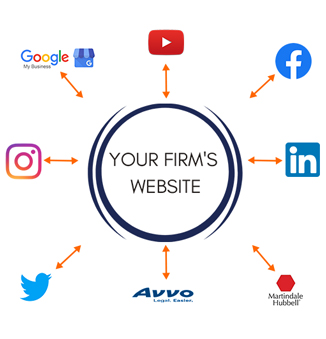
Build an Integrated Marketing Platform Using Your Website, Social Media, and Online Reviews
By: Jeff Lantz
The Basics of Your Platform: Your Website, Social Media, and Reviews
Your website should be at the hub of your platform, with spokes extending to social media sites, directory listings, and other Internet properties. Conceptually, your platform may look something like the diagram below (your social media and directory sites may vary).
Creating Your Platform
Creating your platform entails:
- Developing your firm’s website (if this has not already been done);
- Identifying the social media properties for your platform and creating listings for such properties;
- Identifying directory listings where it will be helpful for you or your firm to be listed; and
- Linking your properties (such as by social media icons on your firm’s website that have links to your social media properties).
Developing Marketing Objectives for Your Platform and a Strategic Plan for Achieving Objectives
Now that you’ve created your platform, the next step is to strategically identify the objectives to be achieved and the messaging to be communicated that supports and furthers such objectives. For example, one objective and the supporting actions and messaging might be:
Our firm wants to be known as a leading commercial real estate firm in Chicago.
- We are going to create weekly blog posts about Chicago real estate matters, such as commentary on interest rates and local real estate developments.
- We will create blog posts on current legal matters (such as legislative matters and court rulings) that are important to those in the commercial real estate market.
- Our posts will invite readers to contact us.
- We will prepare objective, non-client-specific information that can be promoted on our platform and that illustrates our experience and the breadth of our services (e.g., “Represented clients with commercial real estate leases totaling more than $300 million”).
- These posts will be added to our website; promoted on Facebook, LinkedIn, and other social media pages; and shared by our attorneys with their LinkedIn connections.
Other platform objectives might include your firm’s commitment to the community, to serving clients, and to educating the public about legal matters. For each objective, a communication plan and associated messaging should be developed.
With respect to maximizing platform value, what works best is to develop a social media schedule and a strategic plan concerning the type of messages to be conveyed. A basic social media schedule can be created by the end of a month for many of the posts to be published in the next month for matters such as holidays and FAQ posts. Other posts—such as those about community matters and new firm hires—can be created as these matters occur.
Effective Ways to Use Certain Types of Social Media
Different types of social media lend themselves to specific types of promotion and messaging. As an example:
- Facebook. Use to promote blog posts, current firm news, causes and philanthropic/charitable local events your firm supports, congratulations to those in the community for achievements (such as a new business openings or expansion), and image posts (discussed below).
- Google My Business. Use to ask for client reviews (see below), promote blog posts, and promote different aspects of the law in which you practice.
- LinkedIn. Use to promote blog posts and make frequent use of commenting on and sharing the posts of others.
Developing and Enhancing Your Firm’s Brand on Your Platform
Your firm’s “brand” is whatever people think about your firm, which may or may not be the desired “brand” that your firm wishes to convey. A firm brand is shaped and influenced by exposure to and contact with your firm—whether such contact is in-person or through seeing firm advertisements or social media posts.
The brand for many law firms, however, is one-dimensional: They are seen solely as businesses where attorneys assist clients with legal matters. Although such a brand may have worked in the past, many clients today want a firm with a demonstrated commitment to the values they hold. Corporations may want a firm that embraces diversity. Individuals may want a firm that shares their concerns for the community.
Your Internet platform can (and should) be used to convey and shape your brand in the minds of prospective clients and others. For instance:
- Is your firm committed to diversity?
- Does your firm support philanthropic causes?
- What other matters are important to your firm?
If these matters are not actively being promoted on your Internet platform, the public will not know that your firm is committed to such matters. And, if you do use your platform to convey your firm’s values, you can thereby distinguish your firm in the minds of prospective clients so that your firm will be seen as the right choice for their legal matter.
Using Image Posts to Promote Nonlegal Matters on Your Platform
Social media posts do not need to be limited to legal matters, nor do they need to be blog posts. Instead, they can be image posts—simple posts consisting of a picture and a caption—addressing matters such as:
- National holidays;
- Fun holidays, such as National Tequila Day;
- Congratulatory posts about a community event, such as a high school graduation; and
- Inspirational posts, such as quotes.
Through websites such as Canva (https://www.canva.com), image posts can be created in about ten minutes, even by those with no image creation experience.
Important LinkedIn Tips and a Hack
Your LinkedIn presence should include both a firm and personal LinkedIn pages. For your personal LinkedIn page, start by creating a large network through connecting with other attorneys, business owners, friends, acquaintances, and professionals in your geographic area. LinkedIn posts can be added as a firm post, an attorney post, or both. Because most attorneys usually have significantly more connections than their firm has followers, attorneys should “share” posts made only to a firm’s LinkedIn account. Once a post is added to an attorney’s page or “shared,” the post will be seen in the feed of all those connected to the attorney.
Now, for a quick hack. Do you see a post in your feed that is perhaps highly inspirational? Instead of just “liking” a post, click the “share” button, add a short comment, and share it with all your connections. This is an easy way to stay in front of your connections.
Multi-Purposing Posts and Social Media Management Platforms
Once you’ve created a blog or image post, you can (and should) share it across your Internet platform. You can create a short “teaser” on Facebook or LinkedIn with a link to a blog post on your website, or you can add an image post to your firm’s Facebook and other social media pages.
Want to easily manage your social media platform by scheduling posts in one place? Consider using a social media management platform. Social media management platforms allow users to connect and manage their social media accounts in one place where posts can be scheduled and uploaded to a number of social media sites and where users can see social media analytics.
Social media management platforms include:
- Hootsuite (https://www.hootsuite.com)
- Sendible (https://www.sendible.com)
- Sprout Social (https://sproutsocial.com)
Google My Business Reviews and Social Proof
We all want to reduce risk and make the right purchasing decision, irrespective of whether we’re buying a TV or retaining an attorney. Through online reviews, we can often learn what others think about products and services (consider your own experience of looking at reviews when researching a product or service).
Reviews, ratings, and testimonials are all part of “social proof.” The essence of social proof is that if others have good things to say about you, potential clients will want to hire you instead of someone else.
While reviews can be sought for Facebook and other social media websites, the most influential places for reviews are Google (through Google My Business or “GMB” listings) and on a firm’s website. GMB listings are the listings that Google often shows in the “maps” box on the first page of the search results and that typically have a “stars” rating underneath the name of the firm, along with contact information and often a very short review.
GMB listings can be highly influential in getting clicks to a law firm’s website, particularly if there are many five-star reviews. Because GMB listings are free, all firms should create (or claim) their listing and optimize their listing for their practice areas. Firms should also consider soliciting satisfied clients to leave a positive GMB review by providing a review link for their firm’s GMB listing so that this link can be easily clicked to add a review.
To get a GMB review link:
- On your computer, sign in to your Google My Business account (https://business.google.com). If you have multiple locations, open the location you want to manage.
- In the left menu, click “Home.”
- In the middle card (“Get more reviews”), copy your short URL to share with customers.
What If Someone Provides a Bad Review?
There is no option to opt out from negative reviews on social media. Bad reviews can be provided on a wide variety of platforms—including most social media websites, as well as on Google (Google will often unilaterally create GMB listings for law firms and businesses where reviews can be provided). The best approach for attorneys is not to fight against public reviews but rather to take a proactive approach and cultivate positive reviews.
The Ethics of Asking for Client Reviews
In all instances, a lawyer’s unfettered commitment to a client must be paramount. It’s important not to place clients in a position where they may feel pressured to provide a positive review. Thus an attorney should consider:
- Not asking for a review until after a matter has been completed and all payments have been made.
- For ongoing matters (such as continued business representation), asking for a review at a point when no matters are currently being undertaken, and then only asking if the attorney believes that a client will be inclined to provide a positive review.
Often, appreciative clients will express an interest in helping an attorney, such as by asking, “How can I help you?” This is usually an appropriate time to ask for a review on Google.
Can I Give a Client a Rebate or a Gift Card for Providing a Review?
No. While ethics standards regarding reviews differ from state to state, ABA Model Rule of Professional Conduct 7.2(b) provides in part that “[a] lawyer shall not compensate, give or promise anything of value to a person for recommending the lawyer’s services. . . .” Thus, an offer for a fee discount or even a Starbucks gift card in exchange for a review is prohibited.
Should I Use a Review Platform?
Perhaps. Review platforms have the benefit of aggregating the reviews from many websites into one place where an attorney can not only see all their reviews but also can easily respond to reviews within the platform (such as to thank a client for providing a positive review). The “all-in-one-place” functionality and being able to easily see when new reviews have been added across multiple platforms are big benefits of review platforms.
In general, review platforms typically work like this:
- An attorney can send one or multiple clients a pre-formatted email at the conclusion of a matter asking whether the client was satisfied. Often the email includes “thumbs up”/“thumbs down” images to click.
- If clients click the “thumbs down” image, they are sent a follow-up email inviting them to contact the firm with any concerns they may have.
- If clients click the “thumbs up” image, they are sent a follow-up email asking if they would like to provide a review on one or more social media sites (such as Google), with one or more icons that can be clicked to take the person directly to the review link.
- The email messages can be customized and automated, and the data concerning the messages sent can be seen in the review platform analytics. Attorneys can also choose which review icons to include in the email (such as Google only, or several social media icons).
Review platform services tend to cost between $49 and $300 per month per location. The major review platforms all tend to have similar features, so attorneys considering a review platform should carefully consider the plans and pricing.
Don’t Be Afraid to Get Started
The most common Internet marketing obstacles for lawyers are overcoming the fear of doing something wrong and believing that everyone else knows exactly what to do. These obstacles often lead to dismissing critical Internet marketing opportunities.
Don’t let these obstacles stop you. Reach out to get help. Or see what others are doing. As with riding a bike, the hardest part is just getting started.
©2021 by the American Bar Association. Reprinted with permission. All rights reserved. This information or any or portion thereof may not be copied or disseminated in any form or by any means or stored in an electronic database or retrieval system without the express written consent of the American Bar Association.